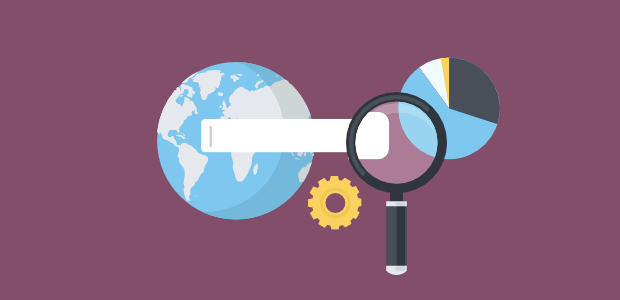What if you could be 100% confident that you’re doing your image SEO right? After going through this article, you’ll be!
In this article, I’m going to reveal the 8 top image SEO tips that help with seating on the front row of Google. Many of these tips have been applied and tested by myself. At the same time, some of them are verified by SEO experts.
With that said, let’s dive in.
1. Pick the Right Image Format
Your image format will impact its quality, file size, and compatibility. So, make sure you pick the suitable image format for your images before bringing them live.
PNG, JPEG, and WebP are the most popular image formats on the internet — take a look at their characteristics:
- PNG: It offers the highest quality but also results in high file size.
- JPEG: The image quality is not the best and the file size is low. However, you can adjust the image quality from a scale of 0 to 100.
- WebP: It offers high-quality images with smaller file sizes.
We recommend the JPEG image format for large images, illustrations, or infographics. You can go for the PNG image format to maintain an image’s background transparency. When it comes to WebP, it’s an excellent replacement for both JPEG and PNG.
2. Create Unique Images
See, Google values unique pages. Unique images play a significant role in helping your page stand out and eventually perform better in the search results.
When the experts advise using unique images, it doesn’t mean just avoiding using competitors’ images — they don’t want you to download from the free stock image websites either.
The images from stock image sites have been used a dozen — if not a hundred — times already. To find out if an image has been used before, you can do a Google image search.
That said, you can get unique images by hiring a graphics designer.
Or, you can use Canva to come up with unique images for your audience by yourself. Other than that, doing some photography is also a solution. For unique screenshots, you could go for Youtube videos.
3. Avoid Copyrighted Images
Copying images from other websites may seem like the most productive thing while creating content, as it saves you time. However, it can be a big enemy of your business in the long run.
Websites have been sued for thousands of dollars for using copyrighted images in their content.
So, while creating content for your website, be sure that you don’t copy images from paid stock image websites like Shutterstock. It can turn out to be a nightmare for you.
4. Write Keyword-Rich Alt Texts
Sometimes, the web browser cannot render an image correctly due to incompatibility or an internet issue. In that case, the image’s Alt text appears instead of the image. The Alt text should define what the image is all about — so that the reader doesn’t get confused.
Alt texts have become an essential part of image SEO and on-page SEO. They help with the relevancy of an image.
In fact, a case study by Robbie Richards reveals that he generated over 150,732 visits by SEO-optimizing the image Alt tags and following a few other SEO practices.
When you upload an image to your website using a CMS like WordPress, you’ll get the option to input an alt text for it. Make sure the alt text you pick is relevant to your page’s content and the image.
For instance, when you’re listing out the best healthy fruits and uploading an image of a banana, you can set its image Alt text as “banana” or “healthy food banana.”
Tip: Install YoastSEO plugin if you’re using WordPress with a managed WordPress hosting — it notifies you if Alt texts of your images on a page are not SEO-optimized.
5. SEO Optimize Your Page Title & Meta Description
It has been proven that the title and meta description of a webpage helps Google identify the results for image searches. When you have your page title and meta description optimized for SEO, your images will likely do better in the search engines.
Here’s are some tips on SEO optimizing your page title:
- Use your target keyword (preferably at the beginning of the title).
- Avoid special characters.
- Keep it short, clean, and concise.
- Write unique titles for every page.
- Keep it under 60 characters.
- Don’t stuff the keywords in the title.
That said, here are some on writing meta descriptions as well:
- Include a call to action.
- Use your primary keyword (try not to stuff it).
- Write unique meta descriptions for each page.
- Try using an active voice.
- Keep it clear & concise.
6. Make Your Images Mobile-Friendly
A significant portion of visitors access the internet through their smartphones and the trend is nowhere to go down. Optimizing your images for mobile devices will help to improve your ranking power and boost user engagement (which is an important SEO factor, of course).
The key to optimizing your images for mobile devices is by making them responsive. A popular way of doing that is by editing the image’s resolution code. However, that will require having a basic knowledge of HTML & CSS.
Alternatively, you can opt-in for a tool to help you with that.
7. Compress the Images
When you compress an image with a good tool, the image’s file size decreases without much effect on the quality. You can use a tool like TinyJPG to quickly compress the images from your browser.
However, make sure the final image is presentable, and there isn’t a compromise on quality when compressing an image.
Tip: Compressing PNG images is effective, but JPEG images generally lose quality faster on compressing.
You can also use cache plugins to enhance the image load time for better user experience and SEO. Here is the details article on 4 Best Cache Plugins for WordPress.
8. Choose a Suitable Resolution
The image resolution you choose will decide its file size and influence how fast it loads. Using low-size images is an effective way to improve your page loading speed and SEO ranking factor as it influences user experience.
When choosing an image resolution, you’d like to keep the image’s width capped at the width of the website you’ll publish it on. For instance, if the website’s width is 720, you’d like your image to be 720 pixels by width and not more than that.
To resize an image, you can use an online tool like Canva. Alternatively, you can go for Adobe Illustrator or Adobe Photoshop.
Key Takeaways
How do I properly optimize my website images for SEO? Here are the takeaways:
- Make sure to choose the right image format; PNG & JPEG are a great way to go.
- Go for unique images for better SEO rankings.
- Optimize the image Alt texts for your page keywords.
- Make sure your page title and meta description are optimized.
- Compress the images & choose a suitable resolution before publishing.